Please follow these steps to sign and return our Terms of Engagement. Please note, these instructions are for Windows computers. Guides for other platforms can be found via Google searches. If you cannot complete the document, the last page can be printed, completed, photographed and emailed to us.
To complete your name, address and date:
-If you can't see this vertical bar, move to the next section
-Open the Terms of Engagement PDF
-Scroll down to the last page of the document
-Select 'Type Text' and click where you want to type
-Complete the section
-From the side menu, select the 'Checkmark' icon
-Tick the box
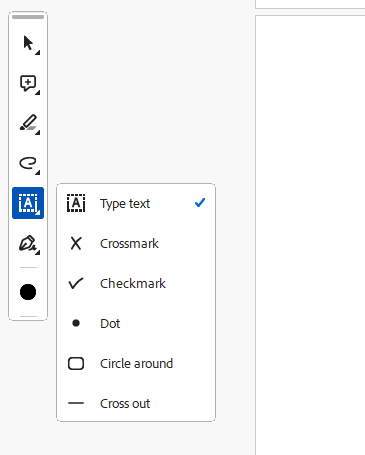
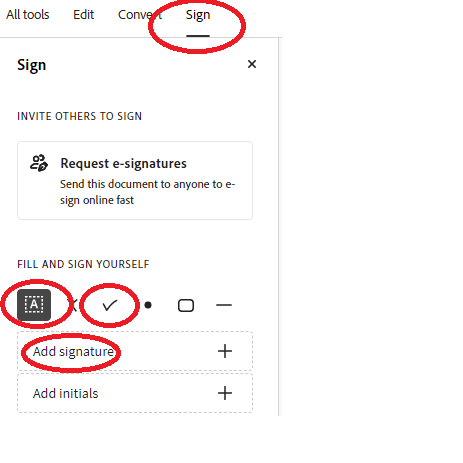
If you cannot see the above vertical bar:
-Select 'Sign' on the top bar (or on some software versions 'Fill & sign' on the main left-hand tab) and the menu with all the icons to complete the document will appear
-Scroll down to the last page of the document
-Select 'Type Text' and click where you want to type
-Complete the section
-From the side menu, select the 'Checkmark' icon
-Tick the box
To open the signature tab:
- Select the pen icon
-Click 'Add signature'
-Move to the image below
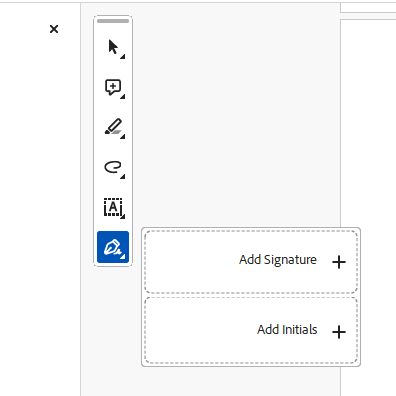
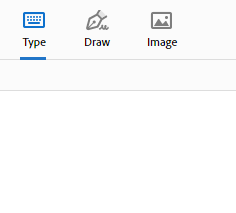
To sign:
- You can either type your signature, draw your signature, or select an image of your signature from your computer to upload
-Save the PDF and then please email it back to us
Farrow & Gould Limited trading as Farrow & Gould Chartered Surveyors
Registered Office: 124, City Road • London • EC1V 2NX
Company Number: 14876073
VAT Registration Number: 457 7583 42
© Copyright Farrow & Gould Limited. All rights reserved. See Privacy Policy and Terms and Conditions here
We need your consent to load the translations
We use a third-party service to translate the website content that may collect data about your activity. Please review the details in the privacy policy and accept the service to view the translations.